 Updating an Invoice
Updating an Invoice
Invoices > Updating an Invoice
 Updating an Invoice
Updating an InvoiceOnce an Invoice is created, any edits should be made by clicking Update on the Invoice screen. This allows you to edit the Contact field as well as update the various other fields on the line item level.

Note:
Although some updates can be changed directly from the Invoice screen,
these updates will not appear on the individual Product Line Items. Therefore,
using Update is recommended so that changes
are updated on the entire quote.
1. From the Finances Main Menu,
in the Invoices Module
group, click Manage to display the Invoices Data Management Center.
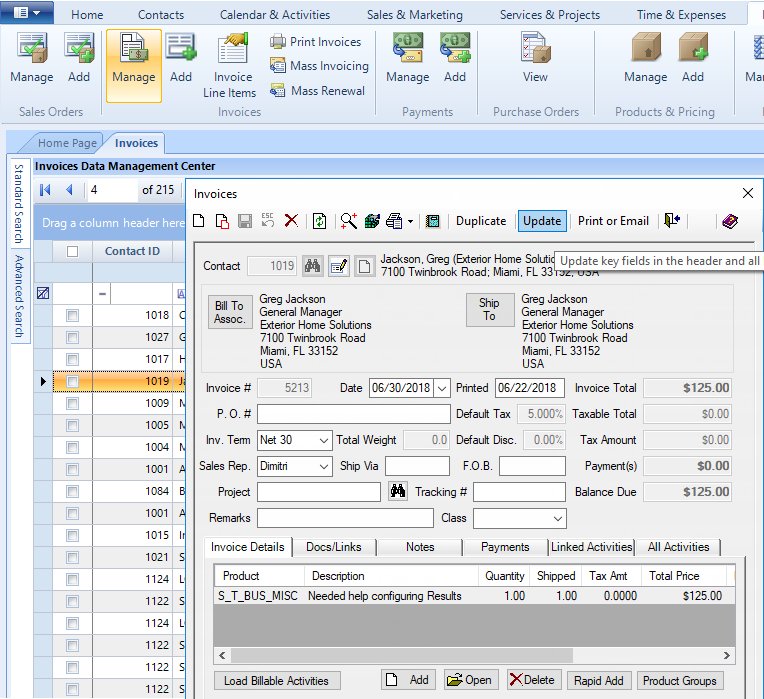
● Double-click on the Invoice you would like to open.
2. Click Update located in the toolbar to display the Invoice Update screen.
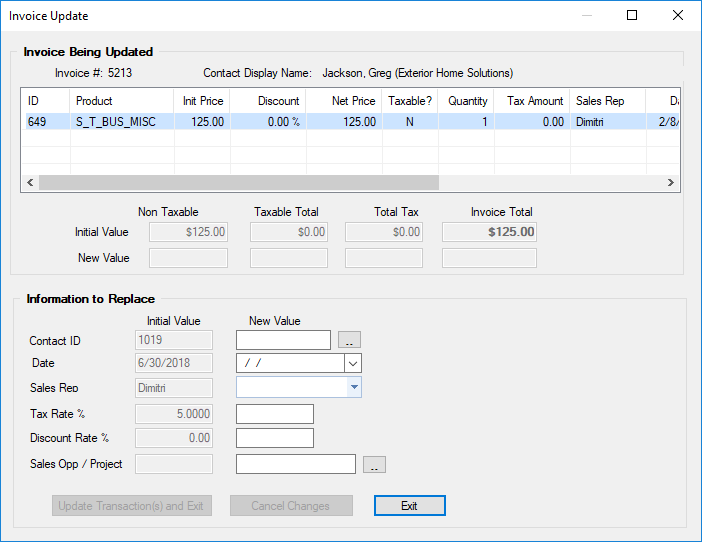
3. Enter information as necessary.
4. Click Update Transaction(s) and Exit.
ResultsCRM User Help (August 2018)
